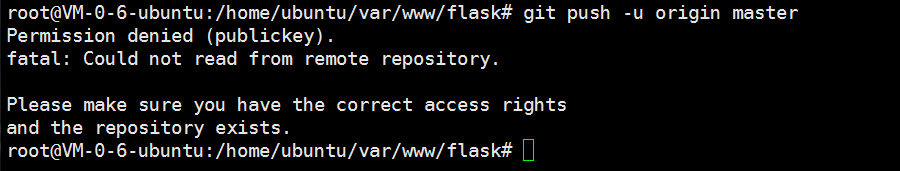
第一次提交遇到这样的情况,怎么回事呢,我在github上提交了ssh key 的啊。
排查先看看能不能解析,
1.先 ping https://github.com
把ip添加到 host : sudo vi /etc/hosts (添加下面第三行)
127.0.0.1 localhost localhost.localdomain VM-0-6-ubuntu 127.0.1.1 TENCENT 192.30.255.113 github.com # 添加ip # The following lines are desirable for IPv6 capable hosts ::1 localhost ip6-localhost ip6-loopback ff02::1 ip6-allnodes ff02::2 ip6-allrouters 192.30.255.113 github.com ~
2.如果不行的话看看自己有没有输入错误的创库地址
查看配置
cat .git/config
[core] repositoryformatversion = 0 filemode = true bare = false logallrefupdates = true [remote "origin"] url = git@github:cuzz1/flask.git # 错误的 url = git@github.com:cuzz1/flask.git fetch = +refs/heads/*:refs/remotes/origin/* [branch "master"] remote = origin merge = refs/heads/master
3. 现在提交还出现
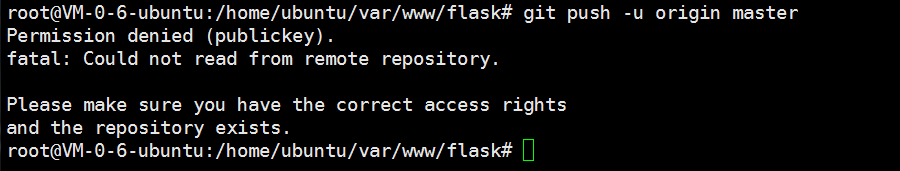
那就是github 上的ssh key 添加错了,我们用ssh-keygen -t rsa -C "xxxx@163.com" 会生成在很多目录下,比如root/.ssh、 /home/ubuntu/.ssh 都有ras_id.pub
所以我们不能添加错了。必须在 ~/.ssh目录下 才有用,要是当前目录,把 ~/.ssh/ras_id.pub 拷到github上就可以了。
现在提交就可以了。
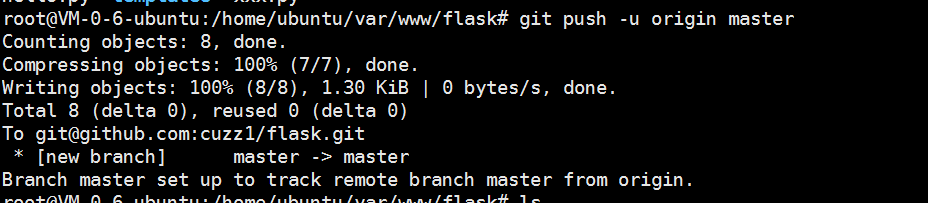
感谢军哥的帮忙 ,微信公众号 Python之禅