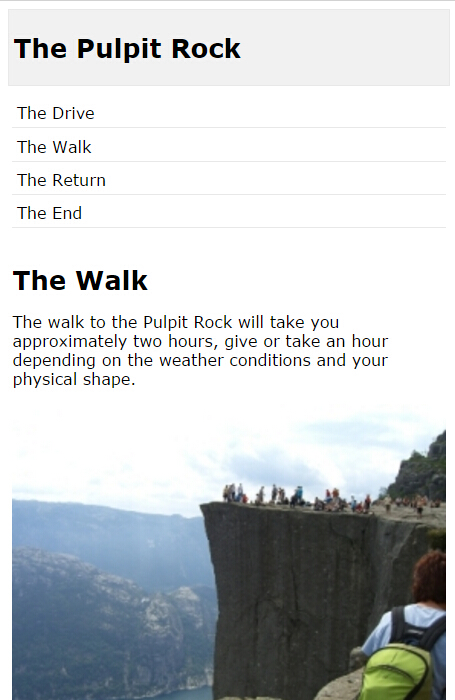Base Browsers: IE6.0+, Firefox2.0+, Chrome4.0+, Safari6.0+, Opera15.0+
<expression>:指定媒体查询使用的媒体特性。这类似于CSS属性,如:max-960px。(CSS3)
实例
自适应效果
<!DOCTYPE html> <html> <head> <meta name="viewport" content="width=device-width, initial-scale=1.0"/> <style> body { font-family:"Lucida Sans", Verdana, sans-serif; } .main img { width:100%; } h1{ font-size:1.625em; } h2{ font-size:1.375em; } .header { padding:1.0121457489878542510121457489879%; background-color:#f1f1f1; border:1px solid #e9e9e9; } .menuitem { margin:4.310344827586206896551724137931%; margin-left:0; margin-top:0; padding:4.310344827586206896551724137931%; border-bottom:1px solid #e9e9e9; cursor:pointer; } .main { padding:2.0661157024793388429752066115702%; } .right { padding:4.310344827586206896551724137931%; background-color:#CDF0F6; } .footer { padding:1.0121457489878542510121457489879%; text-align:center; background-color:#f1f1f1; border:1px solid #e9e9e9; font-size:0.625em; } .gridcontainer { width:100%; } .gridwrapper { overflow:hidden; } .gridbox { margin-bottom:2.0242914979757085020242914979757%; margin-right: 2.0242914979757085020242914979757%; float:left; } .gridheader { width:100%; } .gridmenu { width:23.481781376518218623481781376518%; } .gridmain { width:48.987854251012145748987854251012%; } .gridright { width:23.481781376518218623481781376518%; margin-right:0; } .gridfooter { width:100%; margin-bottom:0; } @media only screen and (max- 500px) { .gridmenu { width:100%; } .menuitem { margin:1.0121457489878542510121457489879%; padding:1.0121457489878542510121457489879%; } .gridmain { width:100%; } .main { padding:1.0121457489878542510121457489879%; } .gridright { width:100%; } .right { padding:1.0121457489878542510121457489879%; } .gridbox { margin-right:0; float:left; } } </style> </head> <body> <div class="gridcontainer"> <div class="gridwrapper"> <div class="gridbox gridheader"> <div class="header"> <h1>The Pulpit Rock</h1> </div> </div> <div class="gridbox gridmenu"> <div class="menuitem">The Drive</div> <div class="menuitem">The Walk</div> <div class="menuitem">The Return</div> <div class="menuitem">The End</div> </div> <div class="gridbox gridmain"> <div class="main"> <h1>The Walk</h1> <p>The walk to the Pulpit Rock will take you approximately two hours, give or take an hour depending on the weather conditions and your physical shape.</p> <img src="pulpitrock.jpg" alt="Pulpit rock" width="" height=""> </div> </div> <div class="gridbox gridright"> <div class="right"> <h2>What?</h2> <p>The Pulpit Rock is a part of a mountain that looks like a pulpit.</p> <h2>Where?</h2> <p>The Pulpit Rock is in Norway</p> <h2>Price?</h2> <p>The walk is free!</p> </div> </div> <div class="gridbox gridfooter"> <div class="footer"> <p>This web page is a part of a demonstration of fluid web design made by www.w3schools.com. Resize the browser window to see the content response to the resizing.</p> </div> </div> </div> </div> </body> </html>
正常效果

宽度小于500的效果