1. 服务器和域名
云服务器用的是阿里云的t5,系统是 Ubuntu 18
域名也是在阿里云租的,完成备案.
2. 搭建web服务
我这里使用的时 Apache
1. 安装
apt install apache2 -y
2. 检查服务是否启动
systemctl status apache2
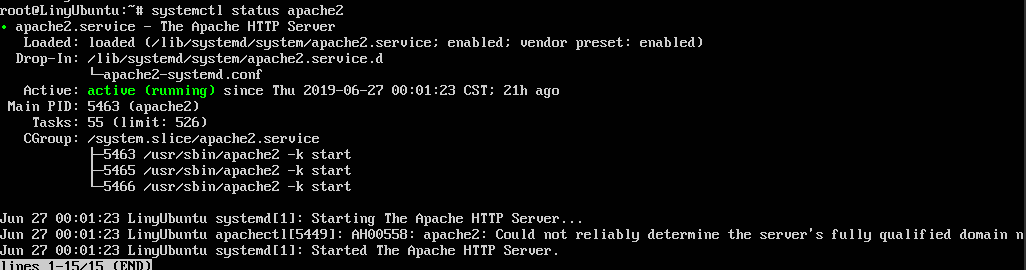
Apache的常用操作命令
/etc/init.d/apache2 start //启动Apache服务 /etc/init.d/apache2 stop //停止Apache服务 /etc/init.d/apache2 restart //重启Apache服务
3.服务器已经启动,现在就可以输入主机的IP或者服务器公网IP访问(域名访问稍后),此时访问到的是Apache默认的页面。
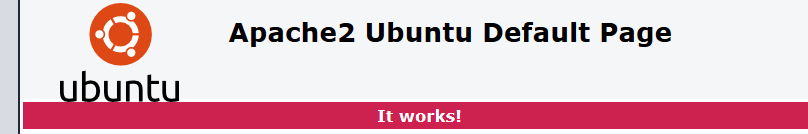
4.修改Apache的网站根目录和默认网页。
修改根目录
在 /etc/apache2/sites-available/000-default.conf 文件的
修改000-default.conf中的配置
ServerAdmin webmaster@localhost DocumentRoot /var/www/html //这是网站根目录
修改默认网页
在 /etc/apcahce2/mods-available/dir.conf 下面是默认的,表明在访问到下面的文件
<IfModule mod_dir.c>
DirectoryIndex index.html index.cgi index.pl index.php index.xhtml index.htm
</IfModule>
在里面添加一个目录 /test 同时在 /var/www/html 目录下建立一个 /test 目录
<IfModule mod_dir.c> DirectoryIndex index.html index.cgi index.pl index.php index.xhtml index.htm /test </IfModule>
在里面新建一个名为 index.html 的文件,在访问时 IP/test 就能访问到 该目录。
<!DOCTYPE html> <html> <head> <meta charset="UTF-8"> <title>Abin</title> </head> <body> My first web html... <br> Hello world, I am lilinyuan... </body> </html>
重启apache服务
sudo apache2ctl -k restart
访问

5. 域名解析
在阿里云,控制台的域名管理页面,配置域名与IP绑定。
此时还不能通过域名访问网站,还需要进行ICP备案,提交各种资料等待完成即可。
via