/usr/bin/ruby -e "$(curl -fsSL https://raw.githubusercontent.com/Homebrew/install/master/install)"
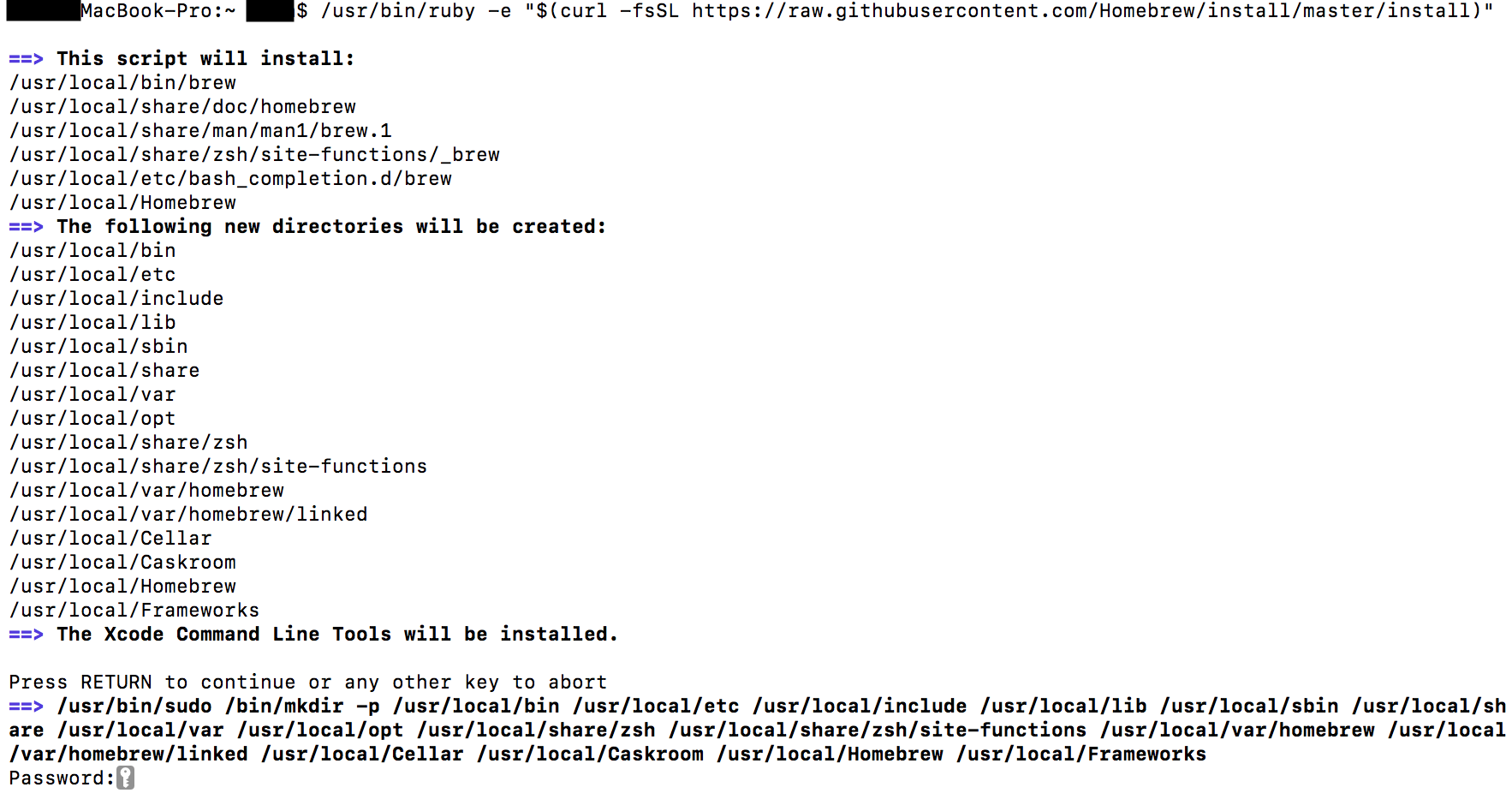
下载安装.................

安装成功
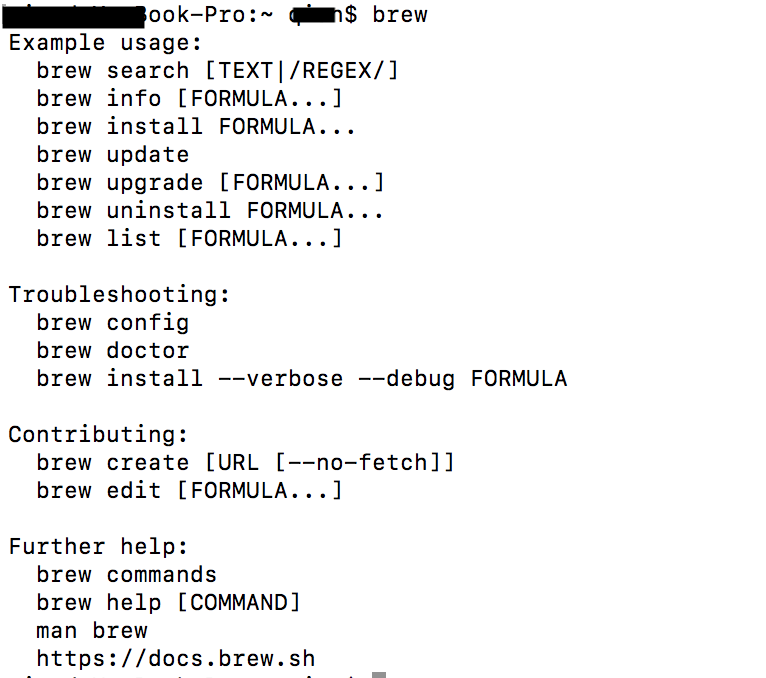
用装好的 Homebrew安装iterm2
输入命令:brew cask instal iterm2

查看系统的shell
cat /etc/shells
回显:
/bin/bash
/bin/csh
/bin/ksh
/bin/sh
/bin/tcsh
/bin/zsh
(bash是mac中terminal自带的shell,把它换成zsh,这个的功能会增加)
更改默认shell:
chsh -s /bin/zsh
安装oh-my-zsh:
github 地址:https://github.com/robbyrussell/oh-my-zsh
两种安装方式(注意要先安装git,brew install git):
via curl
sh -c "$(curl -fsSL https://raw.githubusercontent.com/robbyrussell/oh-my-zsh/master/tools/install.sh)"
via wget
sh -c "$(wget -O- https://raw.githubusercontent.com/robbyrussell/oh-my-zsh/master/tools/install.sh)"
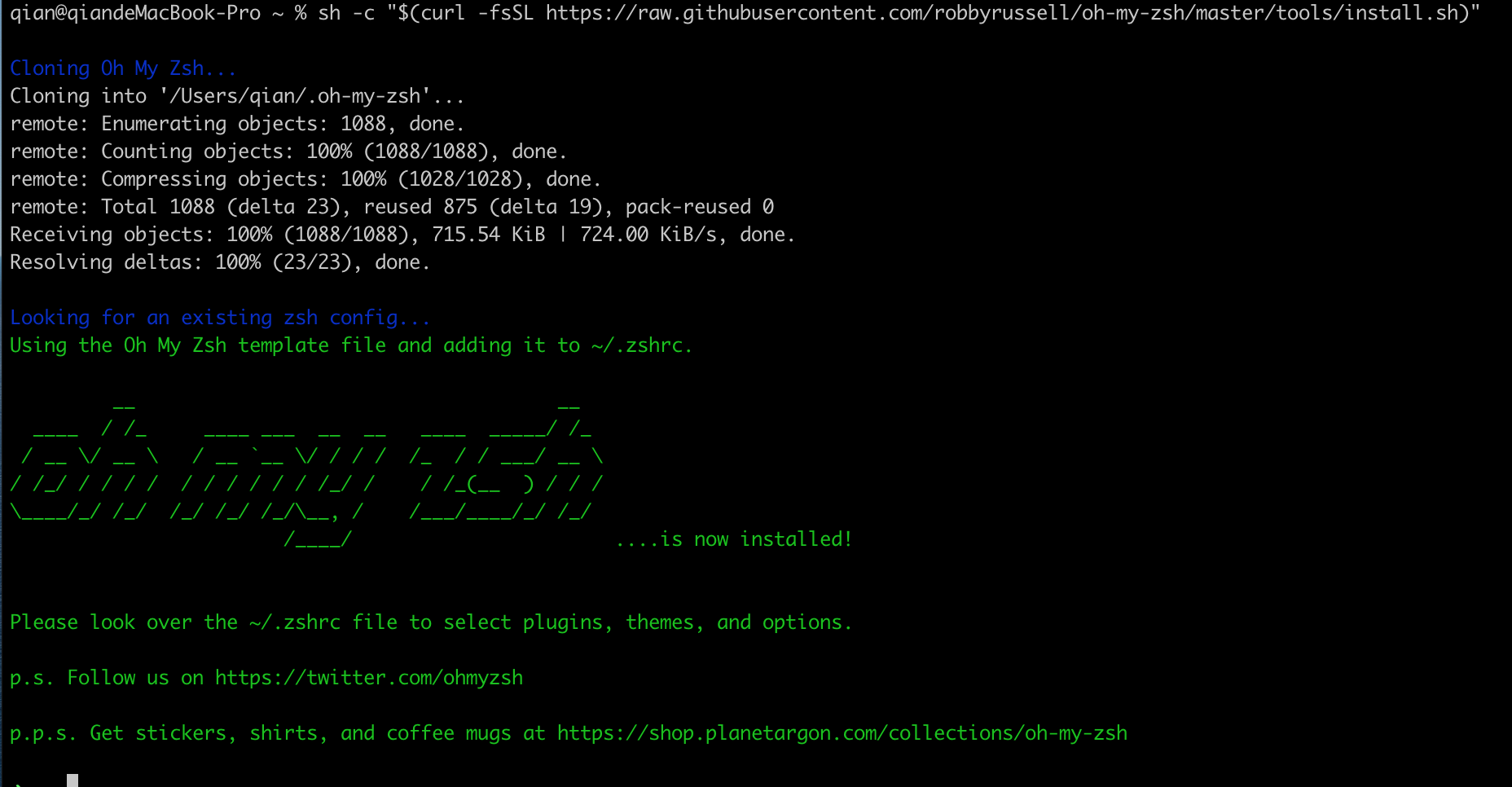
安装成功
下载字体,在喜欢的位置新建一个文件夹,转到新建的文件夹下
执行:
git clone https://github.com/powerline/fonts.git --depth=1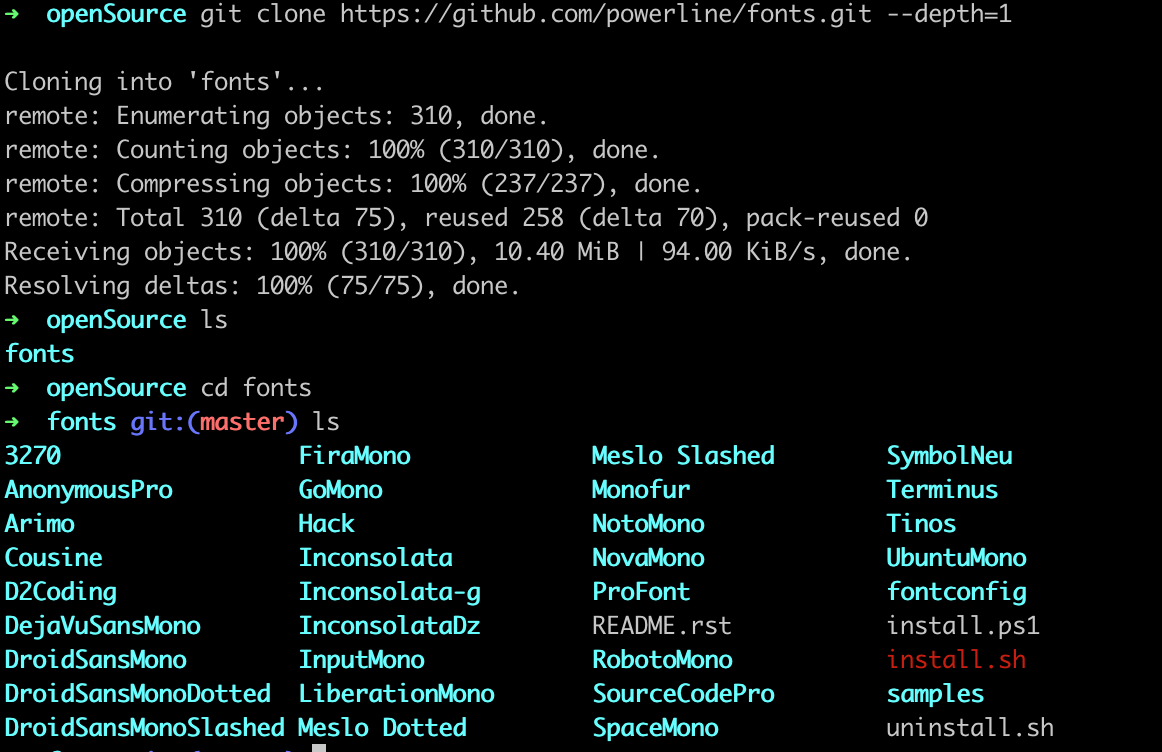
执行 ./install.sh
然后设置字体 :iTerm2 -> Preferences -> Profiles -> Text
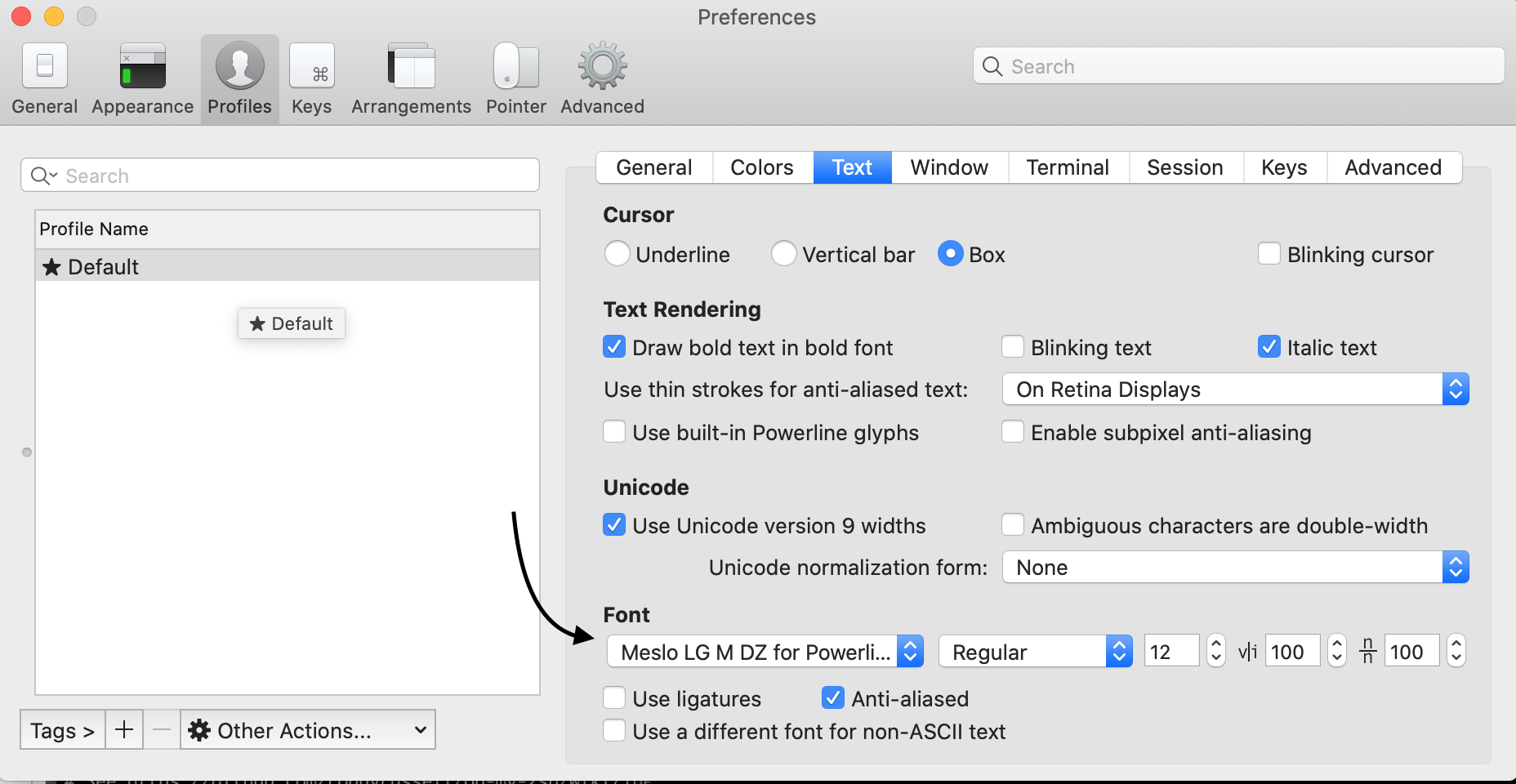
安装主题
git clone https://github.com/fcamblor/oh-my-zsh-agnoster-fcamblor.git执行目录oh-my-zsh-agnoster-fcamblor下的 install文件:./install.sh
vim .zshrc
修改主题为 ZSH_THEME="agnoster"(设置agnoster主题必须更换为meslo字体,不然会出现乱码)

可以更改个配色

退出重进iterm2风格如下:
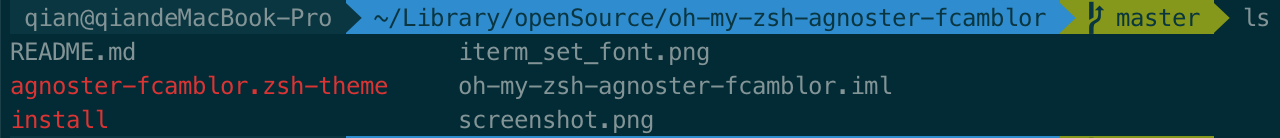
可以安装oh-my-zsh的插件
cd ~/.oh-my-zsh/custom/plugins/
git clone https://github.com/zsh-users/zsh-autosuggestions.git(选择自己想安装的插件地址,去https://github.com/zsh-users查看)
vim ~/.zshrc
修改里面的 plugins=(git)
例如
plugins=(
git
zsh-autosuggestions
zsh-syntax-highlighting
)
source ~/.zshrc 搞定~