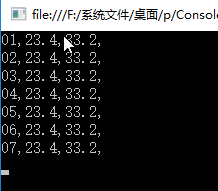在数据处理过程,比如GPS或者全站仪,从这些仪器中得到都是规定格式的坐标文件,在进行数据处理过程中,我们经常需要把这些坐标取出来进行处理,比如
坐标名,x,y
01,23.4,33.2
02,23.4,33.2
03,23.4,33.2
04,23.4,33.2
05,23.4,33.2
06,23.4,33.2
07,23.4,33.2
C++或者C都可以使用scanf函数来读取,或者C++可以对getline第二个参数传值读取,但是对于C#,只有readline函数,每次只能读取一行,所以我们考虑使用split函数来分割读取。关于split函数具体用法,大家可以看一下http://www.cnblogs.com/yugen/archive/2010/08/18/1802781.html
public class Point { public string name; public List<double> list = new List<double>(); } public class ReadPoint { /// <summary> /// 表示文件绝对路径 /// </summary> public string FilePath { get; set; } /// <summary> /// 分隔符 /// </summary> public string Flag { get; set; } public ReadPoint() { //默认分隔符为“,” Flag = ","; } public ReadPoint(string file, string flag = ",") { this.FilePath = file; this.Flag = flag; } public List<Point> Read() { List<Point> list = new List<Point>(); using (StreamReader sr = new StreamReader(FilePath)) { //第一行未标题,直接跳过去 sr.ReadLine(); while (!sr.EndOfStream) { //按行读取,然后按照Flag读取 string[] line = sr.ReadLine().Split(new string[] { Flag }, StringSplitOptions.RemoveEmptyEntries); Point p = new Point(); //根据格式可知,第一个为文件名 p.name = line[0]; //可能为三维坐标,也可能为二维,或者含有标记码,高程之类,所以这里采用一个list泛型集合 //将line数组中的第二个元素一直到最后循环赋给p.list for (int i = 1; i < line.Length; i++) { p.list.Add(double.Parse(line[i])); } list.Add(p); } } return list; } }
然后,在main函数中我们调用一下
static void Main(string[] args) { ReadPoint r = new ReadPoint(@"F:系统文件桌面1.txt"); List<Point> list=r.Read(); for (int i = 0; i < list.Count; i++) { Console.Write(list[i].name+","); for (int j = 0; j < list[i].list.Count; j++) { Console.Write(list[i].list[j] + ","); } Console.ReadLine(); } Console.ReadKey(); }
控制台显示结果: