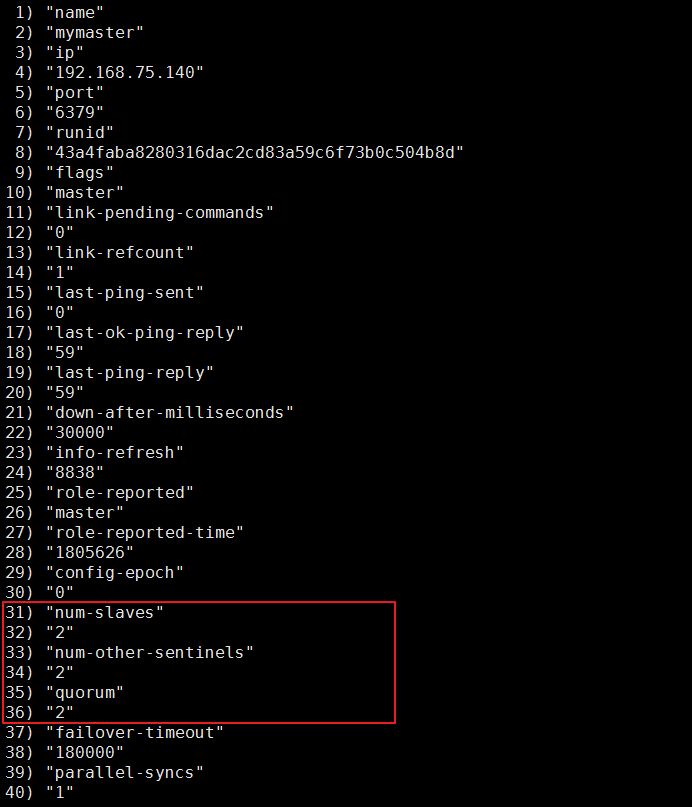简介
Redis 集群可以在一组 redis 节点之间实现高可用性和 sharding。在集群中会有 1 个 master 和多个 slave 节点。当 master 节点失效时,应选举出一个 slave 节点作为新的 master。
然而 Redis 本身(包括它的很多客户端)没有实现自动故障发现并进行主备切换的能力,需要外部的监控方案来实现自动故障恢复。
Redis Sentinel 是官方推荐的高可用性解决方案。它是 Redis 集群的监控管理工具,可以提供节点监控、通知、自动故障恢复和客户端配置发现服务。
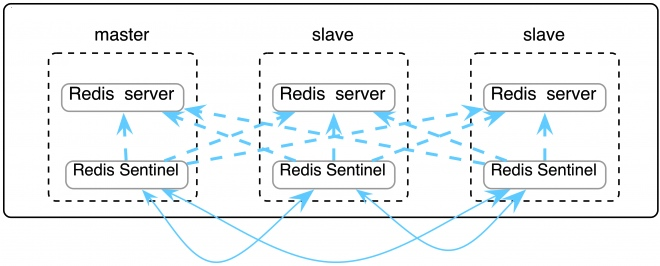
Redis Sentinel 核心配置
# Example sentinel.conf
# *** IMPORTANT ***
#
# By default Sentinel will not be reachable from interfaces different than
# localhost, either use the 'bind' directive to bind to a list of network
# interfaces, or disable protected mode with "protected-mode no" by
# adding it to this configuration file.
#
# Before doing that MAKE SURE the instance is protected from the outside
# world via firewalling or other means.
#
# For example you may use one of the following:
#
# bind 127.0.0.1 192.168.1.1
#
# protected-mode no
# port <sentinel-port>
# The port that this sentinel instance will run on
port 26379
# sentinel announce-ip <ip>
# sentinel announce-port <port>
#
# The above two configuration directives are useful in environments where,
# because of NAT, Sentinel is reachable from outside via a non-local address.
#
# When announce-ip is provided, the Sentinel will claim the specified IP address
# in HELLO messages used to gossip its presence, instead of auto-detecting the
# local address as it usually does.
#
# Similarly when announce-port is provided and is valid and non-zero, Sentinel
# will announce the specified TCP port.
#
# The two options don't need to be used together, if only announce-ip is
# provided, the Sentinel will announce the specified IP and the server port
# as specified by the "port" option. If only announce-port is provided, the
# Sentinel will announce the auto-detected local IP and the specified port.
#
# Example:
#
# sentinel announce-ip 1.2.3.4
# dir <working-directory>
# Every long running process should have a well-defined working directory.
# For Redis Sentinel to chdir to /tmp at startup is the simplest thing
# for the process to don't interfere with administrative tasks such as
# unmounting filesystems.
dir /tmp
# sentinel monitor <master-name> <ip> <redis-port> <quorum>
#
# Tells Sentinel to monitor this master, and to consider it in O_DOWN
# (Objectively Down) state only if at least <quorum> sentinels agree.
#
# Note that whatever is the ODOWN quorum, a Sentinel will require to
# be elected by the majority of the known Sentinels in order to
# start a failover, so no failover can be performed in minority.
#
# Slaves are auto-discovered, so you don't need to specify slaves in
# any way. Sentinel itself will rewrite this configuration file adding
# the slaves using additional configuration options.
# Also note that the configuration file is rewritten when a
# slave is promoted to master.
#
# Note: master name should not include special characters or spaces.
# The valid charset is A-z 0-9 and the three characters ".-_".
sentinel monitor mymaster 127.0.0.1 6379 2
# sentinel auth-pass <master-name> <password>
#
# Set the password to use to authenticate with the master and slaves.
# Useful if there is a password set in the Redis instances to monitor.
#
# Note that the master password is also used for slaves, so it is not
# possible to set a different password in masters and slaves instances
# if you want to be able to monitor these instances with Sentinel.
#
# However you can have Redis instances without the authentication enabled
# mixed with Redis instances requiring the authentication (as long as the
# password set is the same for all the instances requiring the password) as
# the AUTH command will have no effect in Redis instances with authentication
# switched off.
#
# Example:
#
# sentinel auth-pass mymaster MySUPER--secret-0123passw0rd
# sentinel down-after-milliseconds <master-name> <milliseconds>
#
# Number of milliseconds the master (or any attached slave or sentinel) should
# be unreachable (as in, not acceptable reply to PING, continuously, for the
# specified period) in order to consider it in S_DOWN state (Subjectively
# Down).
#
# Default is 30 seconds.
sentinel down-after-milliseconds mymaster 30000
# sentinel parallel-syncs <master-name> <numslaves>
#
# How many slaves we can reconfigure to point to the new slave simultaneously
# during the failover. Use a low number if you use the slaves to serve query
# to avoid that all the slaves will be unreachable at about the same
# time while performing the synchronization with the master.
sentinel parallel-syncs mymaster 1
# sentinel failover-timeout <master-name> <milliseconds>
#
# Specifies the failover timeout in milliseconds. It is used in many ways:
#
# - The time needed to re-start a failover after a previous failover was
# already tried against the same master by a given Sentinel, is two
# times the failover timeout.
#
# - The time needed for a slave replicating to a wrong master according
# to a Sentinel current configuration, to be forced to replicate
# with the right master, is exactly the failover timeout (counting since
# the moment a Sentinel detected the misconfiguration).
#
# - The time needed to cancel a failover that is already in progress but
# did not produced any configuration change (SLAVEOF NO ONE yet not
# acknowledged by the promoted slave).
#
# - The maximum time a failover in progress waits for all the slaves to be
# reconfigured as slaves of the new master. However even after this time
# the slaves will be reconfigured by the Sentinels anyway, but not with
# the exact parallel-syncs progression as specified.
#
# Default is 3 minutes.
sentinel failover-timeout mymaster 180000
# SCRIPTS EXECUTION
#
# sentinel notification-script and sentinel reconfig-script are used in order
# to configure scripts that are called to notify the system administrator
# or to reconfigure clients after a failover. The scripts are executed
# with the following rules for error handling:
#
# If script exits with "1" the execution is retried later (up to a maximum
# number of times currently set to 10).
#
# If script exits with "2" (or an higher value) the script execution is
# not retried.
#
# If script terminates because it receives a signal the behavior is the same
# as exit code 1.
#
# A script has a maximum running time of 60 seconds. After this limit is
# reached the script is terminated with a SIGKILL and the execution retried.
# NOTIFICATION SCRIPT
#
# sentinel notification-script <master-name> <script-path>
#
# Call the specified notification script for any sentinel event that is
# generated in the WARNING level (for instance -sdown, -odown, and so forth).
# This script should notify the system administrator via email, SMS, or any
# other messaging system, that there is something wrong with the monitored
# Redis systems.
#
# The script is called with just two arguments: the first is the event type
# and the second the event description.
#
# The script must exist and be executable in order for sentinel to start if
# this option is provided.
#
# Example:
#
# sentinel notification-script mymaster /var/redis/notify.sh
# CLIENTS RECONFIGURATION SCRIPT
#
# sentinel client-reconfig-script <master-name> <script-path>
#
# When the master changed because of a failover a script can be called in
# order to perform application-specific tasks to notify the clients that the
# configuration has changed and the master is at a different address.
#
# The following arguments are passed to the script:
#
# <master-name> <role> <state> <from-ip> <from-port> <to-ip> <to-port>
#
# <state> is currently always "failover"
# <role> is either "leader" or "observer"
#
# The arguments from-ip, from-port, to-ip, to-port are used to communicate
# the old address of the master and the new address of the elected slave
# (now a master).
#
# This script should be resistant to multiple invocations.
#
# Example:
#
# sentinel client-reconfig-script mymaster /var/redis/reconfig.sh
# SECURITY
#
# By default SENTINEL SET will not be able to change the notification-script
# and client-reconfig-script at runtime. This avoids a trivial security issue
# where clients can set the script to anything and trigger a failover in order
# to get the program executed.
sentinel deny-scripts-reconfig yes
搭建 Redis 集群
搭建一主两从环境,docker-compose.yml 配置如下:
version: '3.1'
services:
master:
image: redis
container_name: redis-master
ports:
- 6379:6379
slave1:
image: redis
container_name: redis-slave-1
ports:
- 6380:6379
command: redis-server --slaveof redis-master 6379
slave2:
image: redis
container_name: redis-slave-2
ports:
- 6381:6379
command: redis-server --slaveof redis-master 6379
搭建 Sentinel 集群
我们至少需要创建三个 Sentinel 服务,docker-compose.yml 配置如下:
version: '3.1'
services:
sentinel1:
image: redis
container_name: redis-sentinel-1
ports:
- 26379:26379
command: redis-sentinel /usr/local/etc/redis/sentinel.conf
volumes:
- ./sentinel1.conf:/usr/local/etc/redis/sentinel.conf
sentinel2:
image: redis
container_name: redis-sentinel-2
ports:
- 26380:26379
command: redis-sentinel /usr/local/etc/redis/sentinel.conf
volumes:
- ./sentinel2.conf:/usr/local/etc/redis/sentinel.conf
sentinel3:
image: redis
container_name: redis-sentinel-3
ports:
- 26381:26379
command: redis-sentinel /usr/local/etc/redis/sentinel.conf
volumes:
- ./sentinel3.conf:/usr/local/etc/redis/sentinel.conf
修改 Sentinel 配置文件
需要三份 sentinel.conf 配置文件,分别为 sentinel1.conf,sentinel2.conf,sentinel3.conf,配置文件内容相同
port 26379
dir /tmp
# 自定义集群名,其中 127.0.0.1 为 redis-master 的 ip,6379 为 redis-master 的端口,2 为最小投票数(因为有 3 台 Sentinel 所以可以设置成 2)
sentinel monitor mymaster 127.0.0.1 6379 2
sentinel down-after-milliseconds mymaster 30000
sentinel parallel-syncs mymaster 1
sentinel failover-timeout mymaster 180000
sentinel deny-scripts-reconfig yes
查看集群是否生效
进入 Sentinel 容器,使用 Sentinel API 查看监控情况:
docker exec -it redis-sentinel-1 /bin/bash
redis-cli -p 26379
sentinel master mymaster
sentinel slaves mymaster