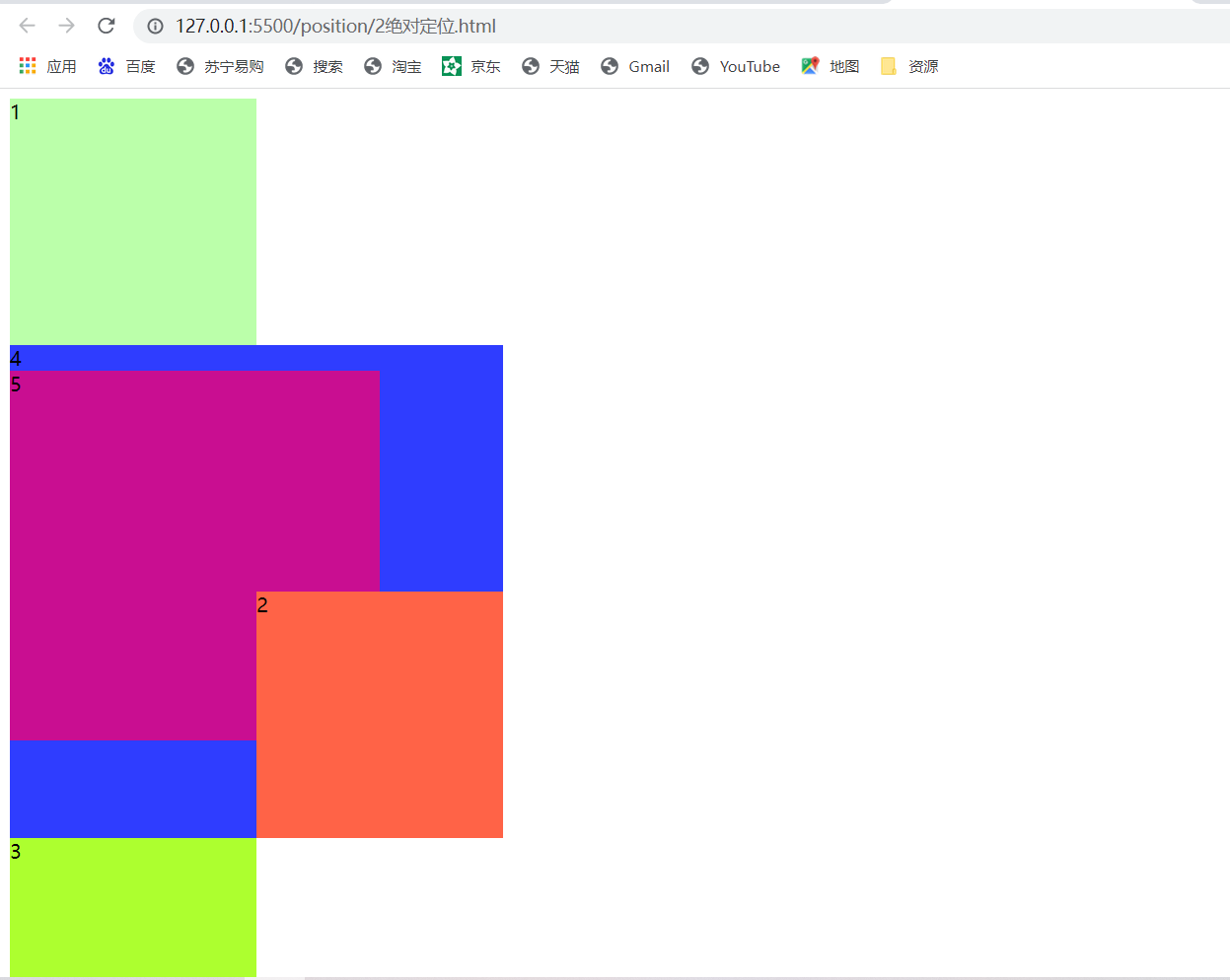绝对定位
1 <!DOCTYPE html> 2 <html lang="en"> 3 <head> 4 <meta charset="UTF-8"> 5 <meta http-equiv="X-UA-Compatible" content="IE=edge"> 6 <meta name="viewport" content="width=device-width, initial-scale=1.0"> 7 <title>Document</title> 8 <style> 9 .box1{ 10 width: 200px; 11 height: 200px; 12 background-color: #bfa; 13 14 } 15 .box2{ 16 width: 200px; 17 height: 200px; 18 background-color: tomato; 19 /* 绝对定位 20 21 --当元素的position设置为absolute 22 -绝对定位的特点: 23 1、开启绝对定位后,如果不设置偏移量,元素的位置不会发生变化 24 2、开启绝对定位后,元素会从文档流中脱离 25 3、绝对定位会改变元素的性质,行内变成块,块的宽高被内容撑开 26 4、绝对定位会使元素提升一个层级 27 5、绝对定位元素是相对于其包含块进行定位的 28 29 包含块(containing block) 30 -正常情况下: 31 包含块就是离当前元素最近的祖先块元素 32 -绝对定位的包含块: 33 包含块就是离他最近的开启了定位的祖先元素 34 如果所有的祖先元素都没有开启定位 则根元素就是它的包含块 35 -html(根元素、初始包含块) 36 */ 37 position: absolute; 38 bottom: 0; 39 right: 0; 40 } 41 .box3{ 42 width: 200px; 43 height: 200px; 44 background-color: greenyellow; 45 46 } 47 .box4{ 48 width: 400px; 49 height: 400px; 50 background-color: rgb(47, 61, 255); 51 position: relative; 52 } 53 .box5{ 54 width: 300px; 55 height: 300px; 56 background-color: rgb(201, 14, 145); 57 /* position: relative; */ 58 59 } 60 </style> 61 </head> 62 <body> 63 <div class="box1">1</div> 64 <div class="box4"> 65 4 66 <div class="box5"> 67 5 68 <div class="box2">2</div> 69 </div> 70 </div> 71 72 <div class="box3">3</div> 73 </body> 74 </html>
绝对定位是对于包含块而言的 其祖先元素应设置position:relative;
则会相对于对应已经设置position进行绝对定位,如果都没设置则会对于body,最后相对于HTML,也就是说位于页面的最左上角。