1.File 类:
l java.io.File类:文件和目录路径名的抽象表示形式,与平台无关
l File 能新建、删除、重命名文件和目录,但 File 不能访问文件内容本身。如果需要访问文件内容本身,则需要使用输入/输出流。
l File对象可以作为参数传递给流的构造函数
l File类的常见构造方法:
- public File(String pathname)
以pathname为路径创建File对象,可以是绝对路径或者相对路径,如果pathname是相对路径,则默认的当前路径在系统属性user.dir中存储。
- public File(String parent,String child)
以parent为父路径,child为子路径创建File对象。
File的静态属性String separator存储了当前系统的路径分隔符。在UNIX中,此字段为‘/’,在Windows中,为‘\’
2.流的分类:
l 按操作数据单位不同分为:字节流(8 bit),字符流(16 bit)
l 按数据流的流向不同分为:输入流,输出流
l 按流的角色的不同分为:节点流,处理流
Java的IO流共涉及40多个类,实际上非常规则,都是从如下4个抽象基类派生的
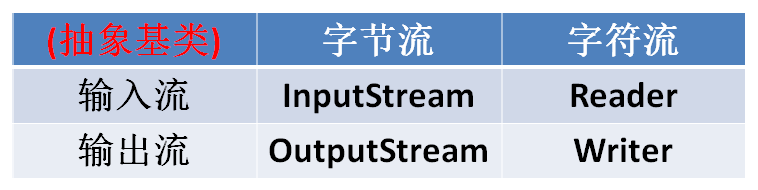
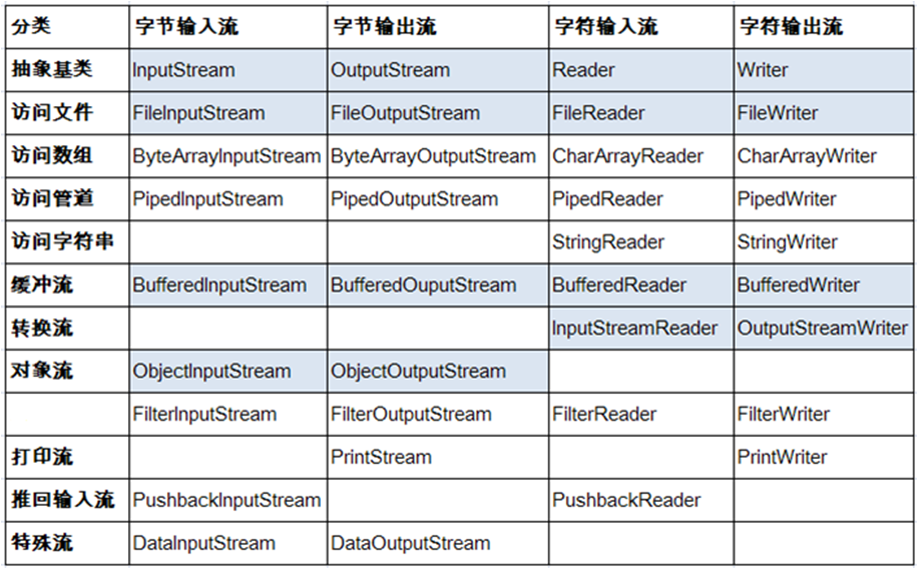
>节点流可以从一个特定的数据源读写数据(P2P)
(输入) FileInputStream、FileReader
(输出) FileOutputStream、FileWriter
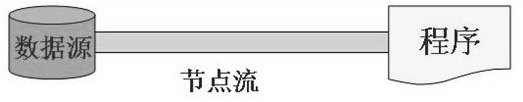
----------
>处理流是“连接”在已存在的流(节点流或处理流)之上,通过对数据的处理为程序提供更为强大的读写功能(缓冲流)
(输入流):BufferedInputStream、BufferedReader
(输出流):BufferedOutputStream、BufferedWriter
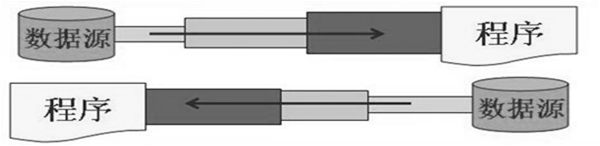
l 为了提高数据读写的速度,Java API提供了带缓冲功能的流类,在使用这些流类时,会创建一个内部缓冲区数组
l 根据数据操作单位可以把缓冲流分为:
- BufferedInputStream 和 BufferedOutputStream
- BufferedReader 和 BufferedWriter
l 缓冲流要“套接”在相应的节点流之上,对读写的数据提供了缓冲的功能,提高了读写的效率,同时增加了一些新的方法
l 对于输出的缓冲流,写出的数据会先在内存中缓存,使用flush()将会使内存中的数据立刻写出
-----------
>对象流
l ObjectInputStream和OjbectOutputSteam
- 用于存储和读取对象的处理流。它的强大之处就是可以把Java中的对象写入到数据源中,也能把对象从数据源中还原回来。
l 序列化(Serialize):用ObjectOutputStream类将一个Java对象写入IO流中
l 反序列化(Deserialize):用ObjectInputStream类从IO流中恢复该Java对象
- ObjectOutputStream和ObjectInputStream不能序列化static和transient修饰的成员变量
对象序列化机制允许把内存中的Java对象转换成平台无关的二进制流,从而允许把这种二进制流持久地保存在磁盘上,或通过网络将这种二进制流传输到另一个网络节点。
当其它程序获取了这种二进制流,就可以恢复成原来的Java对象序列化的好处在于可将任何实现了Serializable接口的对象转化为字节数据,使其在保存和传输时可被还原。
注意:如果某个类的字段不是基本数据类型或 String 类型,而是另一个引用类型,那么这个引用类型必须是可序列化的,否则拥有该类型的 Field 的类也不能序列化
-------------------
程序中打开的文件 IO 资源不属于内存里的资源,垃圾回收机制无法回收该资源,所以应该显式关闭文件 IO 资源
public class TestIO { public static void main(String[] args) { // TODO Auto-generated method stub File newFile = new File("D:/io.txt"); InputStream inStream = null; OutputStream outStream = null; try { if (newFile.createNewFile()) { System.out.println("文件创建成功"); } else { System.out.println("文件创建已存在"); } inStream = new FileInputStream(newFile); int read = -1; while ((read = inStream.read()) != -1) { System.out.print((char) read); } outStream = new FileOutputStream(newFile, true); outStream.write("Tttttt".getBytes()); outStream.flush(); } catch (IOException e) { // TODO Auto-generated catch block e.printStackTrace(); } finally { try { inStream.close(); outStream.close(); } catch (IOException e) { // TODO Auto-generated catch block e.printStackTrace(); } } } @Test public void testCharStream() { File newFile = new File("D:/io.txt"); FileReader readerStream = null; FileWriter writerStream = null; try { if (newFile.createNewFile()) { System.out.println("文件创建成功"); } else { System.out.println("文件创建已存在"); } readerStream = new FileReader(newFile); int read = -1; while ((read = readerStream.read()) != -1) { System.out.print((char) read); } writerStream = new FileWriter(newFile, true); writerStream.write("Tttttt"); writerStream.flush(); } catch (IOException e) { // TODO Auto-generated catch block e.printStackTrace(); } finally { try { readerStream.close(); writerStream.close(); } catch (IOException e) { // TODO Auto-generated catch block e.printStackTrace(); } } } @Test public void testBufferStream() { File newFile = new File("D:/io.txt"); FileReader readerStream = null; FileWriter writerStream = null; try { if (newFile.createNewFile()) { System.out.println("文件创建成功"); } else { System.out.println("文件创建已存在"); } readerStream = new FileReader(newFile); int read = -1; while ((read = readerStream.read()) != -1) { System.out.print((char) read); } writerStream = new FileWriter(newFile, true); writerStream.write("Tttttt"); writerStream.flush(); System.out.println("写入完成,重新读取。。。"); BufferedReader bReader = new BufferedReader(readerStream); System.out.println(bReader.readLine() + "--"); bReader.close(); } catch (IOException e) { // TODO Auto-generated catch block e.printStackTrace(); } finally { try { readerStream.close(); writerStream.close(); } catch (IOException e) { // TODO Auto-generated catch block e.printStackTrace(); } } } @Test public void testObjectStream() throws FileNotFoundException, IOException, ClassNotFoundException { File file = new File("person.txt"); // 序列化持久化对象 ObjectOutputStream out = new ObjectOutputStream(new FileOutputStream(file)); Person person = new Person("Peter", 27); out.writeObject(person); out.close(); // 反序列化,并得到对象 ObjectInputStream in = new ObjectInputStream(new FileInputStream(file)); Object newPerson = in.readObject(); // 没有强制转换到Person类型 in.close(); System.out.println(newPerson); } static class Person implements Serializable { private String name = null; private Integer age = null; public Person() { System.out.println("无参构造"); } public Person(String name, Integer age) { this.name = name; this.age = age; } public String getName() { return name; } public void setName(String name) { this.name = name; } public Integer getAge() { return age; } public void setAge(Integer age) { this.age = age; } // getter setter方法省略... @Override public String toString() { return "[" + name + ", " + age + "]"; } } }
3.RandomAccessFile 类
RandomAccessFile 类支持 “随机访问” 的方式,程序可以直接跳到文件的任意地方来读、写文件
RandomAccessFile 对象包含一个记录指针,用以标示当前读写处的位置。RandomAccessFile 类对象可以自由移动记录指针:
- long getFilePointer():获取文件记录指针的当前位置
- void seek(long pos):将文件记录指针定位到 pos 位置
构造器
创建 RandomAccessFile 类实例需要指定一个 mode 参数,该参数指定 RandomAccessFile 的访问模式:
- r: 以只读方式打开
- rw:打开以便读取和写入
- rwd:打开以便读取和写入;同步文件内容的更新
- rws:打开以便读取和写入;同步文件内容和元数据的更新
RandomAccessFile raf = new RandomAccessFile("test.txt", "rw"); raf.seek(5); //先读出来 String temp = raf.readLine(); raf.seek(5); raf.write("xyz".getBytes()); raf.write(temp.getBytes()); raf.close();